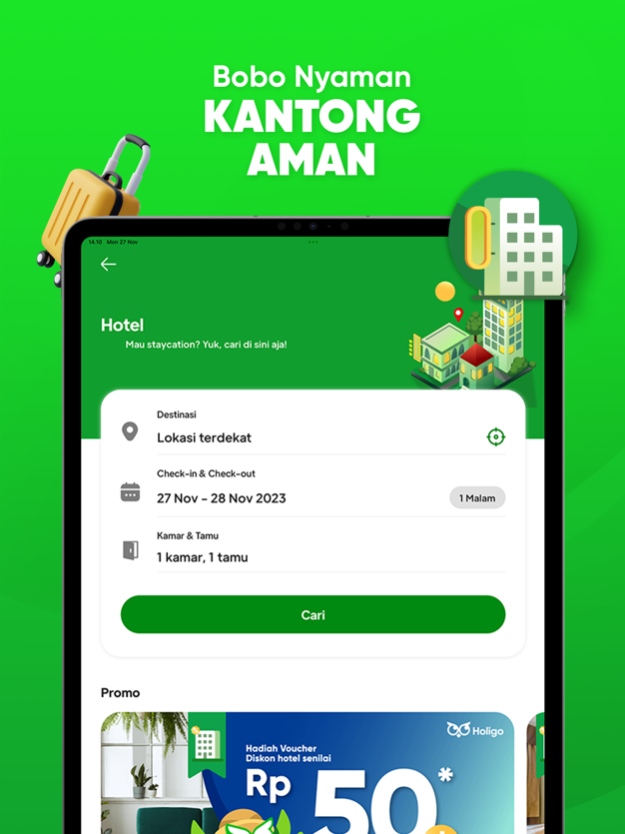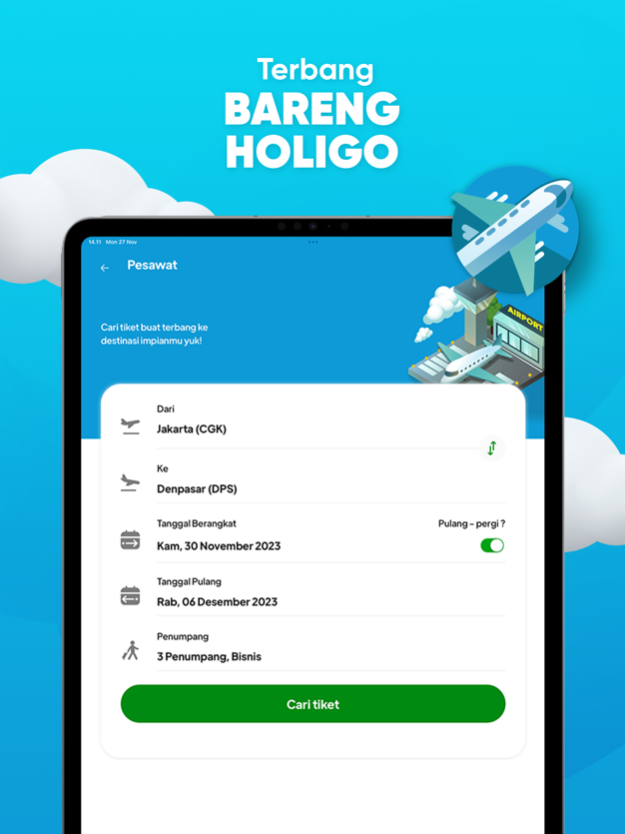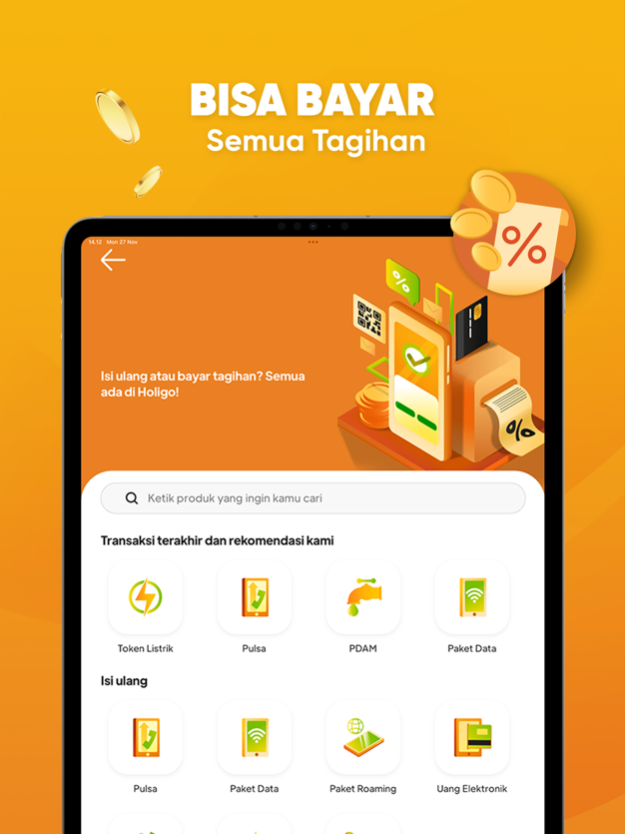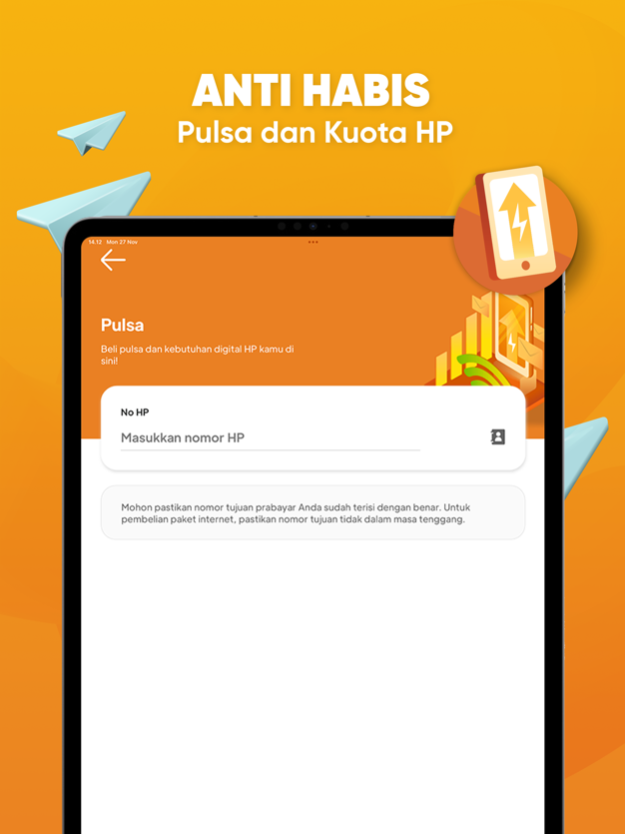Version History
Here you can find the changelog of Holigo since it was posted on our website on 2021-12-15.
The latest version is 8.6.3 and it was updated on soft112.com on 22 April, 2024.
See below the changes in each version:
version 8.6.3
posted on 2024-04-15
Apr 15, 2024
Version 8.6.3
Hi Holipreneur,
Kita punya info update menarik nih..
Sekarang di aplikasi Holigo sudah bisa melakukan pembayaran transaksi menggunakan Shopee Pay, jadi kamu bisa lebih mudah bertransaksi di Holigo.
Selain itu, kami perbaiki bug di aplikasi Holigo loh.. Jadi tunggu apa lagi, yuk segera update aplikasi Holigo kamu..
version 8.6.2
posted on 2024-02-20
Feb 20, 2024
Version 8.6.2
Hi Holipreneur,
Kita punya info update menarik nih..
Sekarang di aplikasi Holigo sudah bisa melakukan pembayaran transaksi menggunakan Shopee Pay, jadi kamu bisa lebih mudah bertransaksi di Holigo.
Selain itu, kamu sekarang juga bisa ganti no handphone akun kamu di aplikasi Holigo loh.. Jadi tunggu apa lagi, yuk segera update aplikasi Holigo kamu..
version 8.6.1
posted on 2024-02-09
Feb 9, 2024
Version 8.6.1
Hi Holipreneur, Kita punya info update menarik nih. Buat memudahkan kalian bertransaksi kami baru memperbaharui fitur di aplikasi Holigo. Sekarang di aplikasi Holigo sudah bisa melakukan pembayaran transaksi menggunakan Shopee Pay, jadi kamu bisa lebih mudah bertransaksi di Holigo. Selain itu, kamu sekarang juga bisa ganti no handphone akun kamu di aplikasi Holigo loh.. Jadi tunggu apa lagi, yuk segera update aplikasi Holigo kamu..
version 8.5.1
posted on 2024-01-23
Jan 23, 2024
Version 8.5.1
Hi Holipreneur,
Buat mempermudah Holipreneur, sekarang kamu bisa nikmatin fitur-fitur tambahan dan terbaru dari kita, kamu sekarang bisa melakukan pemesanan bagasi dan perubahan jadwal penerbangan di aplikasi langsung loh.
Selain itu sekarang saldo sudah mimin pisah jadi 2 ya, jadi kalian bisa tau keuntungan transaksi dari orang dibawah kamu secara terpisah.
version 8.5.0
posted on 2023-12-19
Dec 19, 2023
Version 8.5.0
Hi Holipreneur,
Buat mempermudah Holipreneur, sekarang kamu bisa nikmatin fitur-fitur tambahan dan terbaru dari kita, kamu sekarang bisa melakukan pemesanan bagasi dan perubahan jadwal penerbangan di aplikasi langsung loh.
Selain itu sekarang saldo sudah mimin pisah jadi 2 ya, jadi kalian bisa tau keuntungan transaksi dari orang dibawah kamu secara terpisah.
version 8.3.1
posted on 2023-12-06
Dec 6, 2023
Version 8.3.1
Dear Holipreneur,
Buat memudahkan kalian bertransaksi kami baru memperbaharui fitur di aplikasi Holigo.
Sekarang kamu bisa refund tiket maskapai dari aplikasi Holigo langsung. Memudahkan kamu ketika refund tiket maskapai, jadi transaksi kamu juga semakin nyaman
version 8.3.0
posted on 2023-11-28
Nov 28, 2023
Version 8.3.0
Dear Holipreneur,
Buat memudahkan kalian bertransaksi kami baru memperbaharui fitur di aplikasi Holigo.
Sekarang kamu bisa refund tiket maskapai dari aplikasi Holigo langsung. Memudahkan kamu ketika refund tiket maskapai, jadi transaksi kamu juga semakin nyaman
version 8.2.7
posted on 2023-11-17
Nov 17, 2023
Version 8.2.7
Dear Holipreneur,
Buat aplikasi kamu jadi lebih aman dan nyaman ya!
Yuk tingkatin transaksi kamu,
Buat kamu yang belum melakukan verifikasi akun, jangan lupa segera verifikasi akun kamu untuk nikmatin fitur-fitur yang ada di Holigo ya.
version 8.2.1
posted on 2023-11-07
Nov 7, 2023
Version 8.2.1
Hi, Holipreneur!
Welcome to Holigo!!!!
Holigo ada, supaya pengalaman transaksi kamu lebih nyaman dan aman lagi bersama Holigo!
Kami sudah memperbaiki bug loh supaya transaksi kamu lancar!
Yuk mulai transaksi, bagiin referral kamu, kumpulin cuan-nya disini, dan nikmati semua fitur yang ada di aplikasi Holigo sekarang!
version 8.2.0
posted on 2023-09-29
Sep 29, 2023
Version 8.2.0
Hi, Holipreneur!
Welcome to Holigo!!!!
Holigo ada, supaya pengalaman transaksi kamu lebih nyaman dan aman lagi bersama Holigo!
Kami sudah memperbaiki beberapa bug loh supaya transaksi kamu lancar!
Yuk mulai transaksi, bagiin referral kamu, kumpulin cuan-nya disini, dan nikmati semua fitur yang ada di aplikasi Holigo sekarang!
version 8.1.6
posted on 2023-09-12
Sep 12, 2023
Version 8.1.6
Hi, Holipreneur!
Welcome to Holigo!!!!
Holigo ada, supaya pengalaman transaksi kamu lebih nyaman dan aman lagi bersama Holigo!
Kami sudah memperbaiki bug loh supaya transaksi kamu lancar!
Yuk mulai transaksi, bagiin referral kamu, kumpulin cuan-nya disini, dan nikmati semua fitur yang ada di aplikasi Holigo sekarang!
version 8.1.5
posted on 2023-09-04
Sep 4, 2023
Version 8.1.5
Hi, Holipreneur!
Welcome to Holigo!!!!
Holigo ada, supaya pengalaman transaksi kamu lebih nyaman dan aman lagi bersama Holigo!
Kami sudah memperbaiki bug loh supaya transaksi kamu lancar!
Yuk mulai transaksi, bagiin referral kamu, kumpulin cuan-nya disini, dan nikmati semua fitur yang ada di aplikasi Holigo sekarang!
version 8.1.4
posted on 2023-08-25
Aug 25, 2023
Version 8.1.4
Hi, Holipreneur!
Welcome to Holigo!!!!
Holigo ada, supaya pengalaman transaksi kamu lebih nyaman dan aman lagi bersama Holigo!
Kami sudah menambah metode pembayaran menggunakan Credit Card loh!
Yuk mulai transaksi, bagiin referral kamu, kumpulin cuan-nya disini, dan nikmati semua fitur yang ada di aplikasi Holigo sekarang!
version 8.1.3
posted on 2023-08-16
Aug 16, 2023
Version 8.1.3
Hi, Holipreneur!
Welcome to Holigo!!!!
Holigo ada, supaya pengalaman transaksi kamu lebih nyaman dan aman lagi bersama Holigo!
Kami sudah perbaiki beberapa bugs pada aplikasi supaya kamu tetap lancar transaksinya!
Yuk mulai transaksi, bagiin referral kamu, kumpulin cuan-nya disini, dan nikmati semua fitur yang ada di aplikasi Holigo sekarang!
version 8.0.0
posted on 2023-08-05
Aug 5, 2023
Version 8.0.0
Hi, Holipreneur!
Welcome to Holigo!!!!
Holigo ada, supaya pengalaman transaksi kamu lebih nyaman dan aman lagi bersama Holigo!
Tampilan baru buat kamu, supaya kamu ga bosen.
Yuk mulai transaksi, bagiin referral kamu, kumpulin cuan-nya disini, dan nikmati semua fitur yang ada di aplikasi Holigo sekarang!
version 5.1.1
posted on 2022-07-21
Jul 21, 2022 Version 5.1.1
Smart In Pays Update Version :
1. Maskapai Pelita Air sudah tersedia di Smartinpays loh!
Mau ngerasain perubahan Smart In Pays, yuk update versi terbarunya sekarang!
version 5.0.7
posted on 2022-04-07
Apr 7, 2022 Version 5.0.7
Smart In Pays Update Version 5.0.7:
1. bug fixes.
Mau ngerasain perubahan Smart In Pays, yuk update versi terbarunya sekarang!
version 5.0.5
posted on 2022-02-15
Feb 15, 2022 Version 5.0.5
Smart In Pays Update Version 5.0.5:
1. bug fixes.
Mau ngerasain perubahan Smart In Pays, yuk update versi terbarunya sekarang!
version 5.0.3
posted on 2022-01-30
Jan 30, 2022 Version 5.0.3
Smart In Pays Update Version 5.0.3 :
1. Perbaikan bug.
Mau ngerasain perubahan Smart In Pays, yuk update versi terbarunya sekarang!
version 5.0.2
posted on 2022-01-17
Jan 17, 2022 Version 5.0.2
Smart In Pays Update Version 5.0.2 :
1. Update Contact Customer Service, Sekarang jika ada kendala kalian bisa chat kami ya...
Mau ngerasain perubahan Smart In Pays, yuk update versi terbarunya sekarang!
version 5.0.1
posted on 2022-01-10
Jan 10, 2022 Version 5.0.1
Smart In Pays Update Version 5.0.1 :
1. Update libur nasional pada kalender maskapai, kereta dan hotel.
2. Bug fix pada menu Topup
Mau ngerasain kebaikan Smart In Pays, yuk update versi terbarunya sekarang!
version 5.0.0
posted on 2022-01-07
Jan 7, 2022 Version 5.0.0
Dear Smartpreneur,
Smart In Pays Update Apps 5.0.0
1. Pada fitur login dan register, nomor telepon menggunakan kode negara.
2. Bug fix
Regards,
Smart In Pays
version 4.3.2
posted on 2021-12-14
Dec 14, 2021 Version 4.3.2
Dear Smartpreneur,
Smart In Pays Update Apps 4.3.2
1. Bug fix
Regards,
Smart In Pays